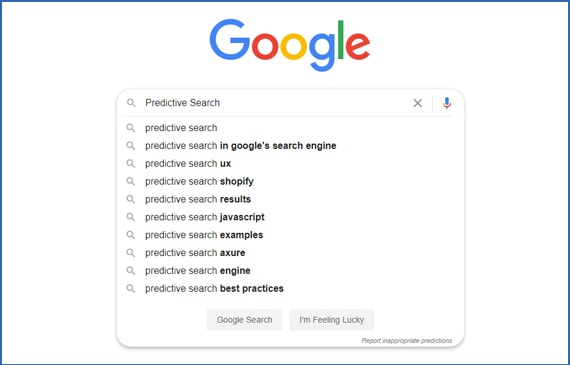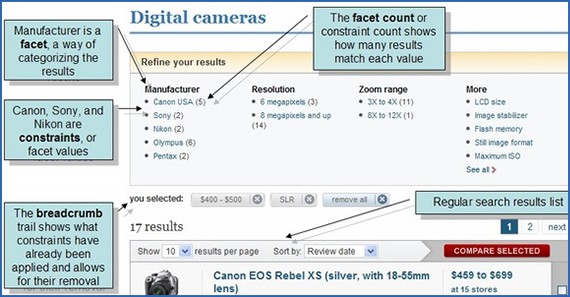If you go a couple of decades back in time, you will find heavy, magazine like catalogs showcasing the features and details of the company’s products.
Now, it has been digitized and is available in the palm of your hand. The functionality on an eCommerce site to search this catalog is called “Catalog Search”
Does your eCommerce site need a catalog search?
A user who already has an idea of what they need when they visit your website has a higher chance of conversion. According to searchnode.com, about 1 in 3 visitors will use the site’s search bar and a quarter of them will click on a result. And they are then 5-6 times more likely to become a customer by making a purchase.
Even for the visitors who are not converted, their search data can be used for analyzing and knowing your customer and their behavior. This data and its analysis particularly help when you are planning to take up on a new brand, launch a new product or plan an advertisement campaign.
Is implementing a basic search functionality enough?
A basic search functionality works for a small catalog but is detrimental for larger product catalogs.
Research has shown that 4 of 5 users who use a site’s search tend to leave a website if the site doesn’t produce relevant results.
We can prevent this by giving the little search box some superpowers.
- Predictive Search
Since Google launched its auto complete feature in its search engine, predictive search has been a part and parcel of every internet user’s life.
Adding a similar feature to an eCommerce website’s search bar will lend a helping hand to the user and help them find what they are looking for faster. With Magento2 and Elasltic Search setting up predictive search is a breeze.
- Product Type and Synonym Search
A common query among customers is by product type, like “cellphone” or one of its synonyms like “smart phone” and “mobile” rather than “iPhone”. These often lead to no or fewer results depending on the catalog. To mitigate this, the site should include categories as well as it’s synonyms. Magento allows you to create search terms and synonym groups to achieve synonym search. - Symptom Search
When a customer knows the product, the search engine will use “Exact Match Search” to find it. When they know the product type, “Product Type Search” comes into play. When the customer is unaware of either of those two but knows what they need it for then we can use Symptom search as a solution.For example, a customer searching for “pest infestation” should get results for products that will help them get rid of pest, rather than zero or irrelevant results. - Faceted Search
Faceted search or faceted navigation allows the eCommerce site to cluster the search results into categories that allow the user to drill down into the search results.
- Weighted Search
Sometimes, you might want one or more properties of a product to have precedence in the search results over other properties. This is when weighted search is helpful. For example, A search for the word “red,” returns a list of products with a color property value of “red,” but does not return products with descriptions that contain the word “red.” In this example, the color property has a greater weight than the description property.

Final Words
Catalog search is a very important feature of every eCommerce website but often neglected. We have outlined the most common queries that are users search on an eCommerce website. Magento and Elastic Search work hand in hand to provide your customers with a seamless search on your website with minimal configurations.
Sources:
https://baymard.com/blog/ecommerce-search-query-types
https://searchnode.com/blog/ecommerce-site-search-technology/
https://pixabay.com/photos/magazine-newspaper-open-opened-791046/
https://pixabay.com/photos/chocolate-chocolates-sweet-food-3987750/
http://web.archive.org/web/20140316215652/http://searchhub.org/2009/09/02/faceted-search-with-solr/