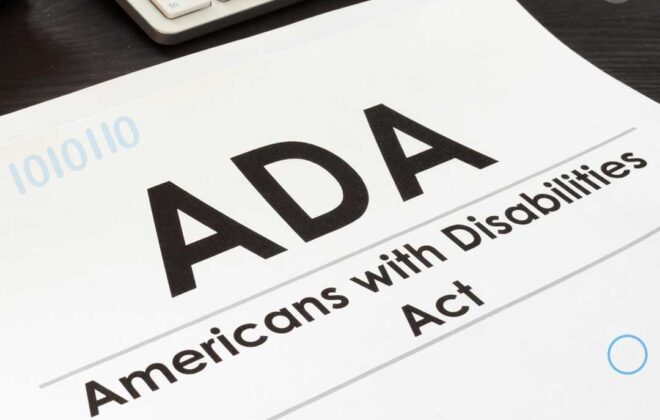Introduction
The Americans with Disabilities Act (ADA) requires businesses to make provisions- including the digital realm – for people with impairments. By making your website ADA compliant, you’re exposing it to a wider audience.
The U.S. Department of Justice cites recommendations such as the Web Content Accessibility Guidelines (WCAG) that helps create and promote web standards. Hence WCAG compliance for websites is also vital to allow users with disabilities or use voice, screen readers, or other assistive technology.
So how do you make your website ADA compliant? What does a WCAG-compliant website exactly look like? More importantly, how do you ensure that your website meets the ADA and WCAG standards? This article will cover all these areas and finally how to test websites for ADA and WCAG compliance.
Why should you make your website ADA and WCAG compliant?
Your visitors may use a number of applications, tools, and devices to view your content, based on their ability, situation, or personal preferences, including:
- Screen Readers and screen captions
- Switch Control
- Eye Tracking sensors and switches
- Voice Control
There is more than one reason why your website should meet ADA compliance guidelines.
- Avoid legal lawsuits and penalties: Although ADA does not expressly address online compliance, it is up to the courts to decide how ADA rules apply to websites, if at all. However, maintaining an ADA-compliant website protects your company from litigation and fines since some online businesses are mandated to meet the ADA standards.
- Allow flexibility and provide an all-inclusive platform: Permanent disabilities (such as vision impairment), a temporary disability (such as cataracts), or even a situational disability may prevent some visitors from utilizing it to the fullest (like being distracted or using a low-quality device).
- Increase target audience: By meeting ADA compliance for your website, you are catering to a wider audience. This means that your chances of doing more business – and in turn – conversions increase.
- Good for the brand reputation: Even if your company can pay the fines associated with non-compliance, the damage to your brand is unaffordable. Your potential customers’ opinions and future purchasing decisions could be influenced if they notice that your company cares about serving people with disabilities. What’s more, disability inclusion is commonly followed in Fortune 100 companies as part of their broader diversity strategy.
Who does ADA compliance affect?
If your website is commercial in nature and you are wondering if ADA compliance is necessary for it – then the answer is a definite yes!
Almost every business is required to comply with ADA. It also extends to state and local government agencies, private companies with 15 or more employees, and companies that aim for public benefit.
Because courts have overwhelmingly decided that websites are places of public accommodation, Title III of the ADA only requires accessibility for websites that affect interstate commerce and fall into one of the following 12 categories:
The more commercial your website is, the more vulnerable you are to repeated web accessibility lawsuits. If your website is linked to a physical location, you’re likely a target of a web accessibility lawsuit.
Even though your website is simply web-based, you can still be sued and perhaps lose a court battle on the merits. ADA compliance is increasingly affecting web-based enterprises with no physical presence.
What happens when your website is not ADA or WCAG compliant?
Failure to comply with the ADA or WCAG exposes your company to lawsuits, and the costs of an ADA lawsuit can quickly rise. So yes! negative repercussions.
Aside from having to comply, which is expensive, a corporation will have to pay attorneys’ fees, which can run into the tens of thousands of dollars – as much as $50,000.
In addition to legislative ramifications, failing to provide for impaired means losing business. You are losing sales chances if users cannot access your website. Furthermore, ADA makes it easier for search engines to scan and index your website, boosting its rating and exposing your web content to more people.

How to make a website for ADA and WCAG compliant
Although each handicapped person is unique, there are specific site elements or characteristics that can make each website more accessible to disabled people in general. Here is a checklist of website features that can help your site comply with the ADA and WCAG and make it more accessible to impaired people.
- Transcription services: Making films about your products and services is an excellent approach to increase website traffic. Convert video and audio information into text transcripts so that hearing-impaired people can use text transcripts to understand the content that would otherwise be inaccessible to them.
- In the header code, look for the language of the site. Users that use text readers will benefit from making it obvious what language the site should be read in. Text readers can recognize certain codes and respond appropriately.
- When users encounter input problems, provide alternatives. If a disabled user encounters input problems because of their need to traverse the website differently, your website should instantly provide suggestions on how users can better navigate to the material they require.
For the visually impaired:
- Color Coding and Contrast: Ensure that color is not the primary element utilized to convey information on your website. To make the text more readable, use enough contrast between the font color and the page color. You should provide users with a variety of color schemes to choose from. They can then select the option that gives them the finest view.
- All photos, videos, and audio assets should have alt tags. Users with impairments can read or hear alternative descriptions of stuff that they would not be able to see otherwise. Alt tags explain the object and the purpose it fulfills on the site in general.
- Allow users to adjust font sizes by making your text size flexible. This makes each page simpler to read. Do not just change the font size in the website’s code.
- Zoom Functions — Make sure that zoom is available on both your mobile and desktop sites. Your website’s layout should be adaptable up to 200% on the desktop version and the zoom option should be turned on.
- Accessible to Screen-Readers – Create a website that can be easily read by a screen reader. This also makes it easier for text-to-speech software to read the text.
- Finally, create an organized and uniform layout. Menus, links, and buttons should be organized so that they are easily distinguishable from one another and can be browsed across the site.
How to test for ADA and WCAG compliance
Aside from the digital accessibility aspects, we have already addressed, there are numerous other factors to consider when designing your website. A lot of these things go into making a good website in the first place.
Once you have built the website as per ADA and WCAG guidelines, it is important to check and test if it complies well with the standards. Here are a few ways to assess your website’s compliance with ADA:
Use free tools
Free ADA compliance checking software like WAVE and Lighthouse can be used to examine color contrast, font size, picture alt text, and other factors. The disadvantage is that these programs only assess one page at a time, rather than your entire site. This leads to lower time and cost-efficiency
You can take the free website accessibility test for a quick audit by entering the URL of your website. It will look for problems using the W3C’s WCAG 2.1 AA guidelines which support the Americans with Disabilities Act, Section 508, and a variety of other accessibility rules and mandates.
The Web Content Accessibility Guidelines (WCAG) 2.1 describes how to make web material more accessible to disabled persons. Web sites, applications, and other digital content are all covered by WCAG. The Web Accessibility Initiative of the World Wide Web Consortium (W3C) created it (WAI). The WCAG is a global standard.
You will get a few brief bullets with plain-English explanations of your accessibility difficulties and the categories of disabilities that are most affected. However, this scan will not be enough to assure compliance or provide all users with barrier-free web experiences. Using professional help will guarantee better results in practicing accessibility.
Manual audit
Using the Web Content Accessibility Guidelines, a manual audit entails analyzing every page of your site for accessibility (WCAG). The WCAG is a lengthy checklist of ‘Success Criteria’, but it is the foundation for ADA compliance.
The WCAG focuses on four basic concepts that are broken down into actionable items:
- Perceivable – Everyone who sees your website should be able to perceive all its content, including text, photos, and video, either directly or via an alternate option like a transcript for a video.
- Operable – All visitors to your website should be able to navigate it and use its features. No one should have any trouble using your primary navigation, search bar, or other utilities, such as a calculator.
Follow the keyboard accessibility checks above to ensure that all form controls are keyboard accessible, including all items in any drop-down lists. Ensure that all forms are working well with full-text labels such as “Email Address:” and so on.
- Understandable – No one should have trouble comprehending your website’s content. Including instructions on how to use a tool, for example, allows everyone to benefit from your site’s capabilities.
Additionally, in persons with photosensitive epilepsy, flashing or flickering content can provoke seizures, especially if it flashes 3 times in a second, covers a big enough region of the screen, and is sufficiently bright.
What to look out for:
Check for any moving, blinking, or scrolling information that starts and stops automatically after five seconds. If this is the case, make sure the user may pause, halt, or hide the movement.
Also, check for any automatically updated information (such as stock price). If it blinks or moves too fast, make sure the user is able to pause, halt, or hide the current information, as well as regulate the frequency with which it is updated.
- Robust – An ADA-compliant website must provide the same experience to all visitors. If you’re creating a video transcript, for example, the transcript should include the complete video rather than bits and pieces.
Finally, test all possible elements of a website for functionality. Menu items, links, and buttons should be error-free.

How to test a website for ADA and WCAG compliance
WCAG guidelines are regularly updated for Success Criteria. For this reason, it is important to perform checks to ensure the website’s ADA and WCAG compliance, not just once, but as frequently as possible.
You can use one of the many ADA accessibility checkers available on the internet. They assist developers and website owners in testing websites to ensure that they satisfy the standards or at the very least the expectations. However, hiring a trusted specialist to help ensure ADA and Section 508 compliance is the best method especially if you are new in the space. Professionals understand the nitty-gritty and the technical language of ADA compliance and will spot and correct any problems. Here are a few ways to test ADA and WCAG compliance for your website: –
Request a professional assessment –
A professional ADA auditor can help. Liventus comes to the rescue when it comes to auditing your website for WCAG and ADA compliance.
Other ways to test if your website is ADA and WCAG compliant:
● Work with your internal team to create an ADA-compliant website: If your company has the resources and ability, you may set up a design and development team to audit your site and assure ADA compliance.
● Install an accessibility plugin (for WordPress sites only): Congratulations if you have a WordPress site! You have a simple way to comply with the ADA. Accessibility Suite and WP Accessibility Helper are two ADA compliance plugins available through WordPress to audit your website and add options to make it more accessible.
● Employ an ADA-compliant web design firm: An ADA-compliant web design studio is the most straightforward solution (for most businesses). You may update your site quickly and safely with the help of a professional web design service. You won’t have to worry about forming an in-house team for the project or even finding the time to finish it.
While cost is an important consideration for any firm considering hiring an agency, you must equally evaluate the return on investment (ROI). Your business could face significant fines and litigation if it doesn’t have an ADA-compliant website. An ADA-compliant web design firm can help you avoid this danger.
How Liventus can help in testing your website for ADA and WCAG compliance
If you need professional assistance to test your website for ADA and WCAG compliance, then Liventus has exactly what you need. Besides checking for compliance, we also help in updating your site for ADA and WCAG compliance since the guidelines could be dynamic.
Compliance with the ADA and WCAG is a significant problem that businesses cannot afford to overlook. If you need assistance making your website ADA accessible, get in touch with Liventus. We offer automatic ADA compliance services to assist your organization in launching and maintaining an accessible website.
About the author
Danielle Dolloff – EVP OF BUSINESS DEVELOPMENT
Danielle runs sales and marketing for Liventus. She is passionate about tackling new challenges and unlocking business opportunities.